- Create PDF
- Edit PDF
- Secure PDF
- Review PDF
- Export to Word
PDF Pro is the easy to use alternative to Adobe
Acrobat, allowing you to view, create, edit, secure, revise, or
collaborate on a PDF document. PDF Pro's
intuitive interface makes it easy to take advantage of the full
versatility of any Portable Document Format file!
The trial version adds a watermark to edited documents and is
fully operational for 14 days, after which it will cease to work
until activated. You must purchase a license in order to activate
the full version of PDF Pro 10.
 Minimum system requirements:
Minimum system requirements:
- 100% PC compatible
- Pentium II, 300 mHz
- 128 Mb RAM
- 30 MB free disk space
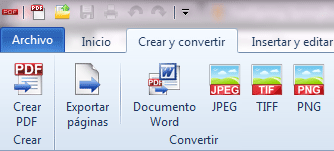
Create PDFs from any document that can print. It's
easy!
The all-new PDF Pro 10 makes working with PDF Files a breeze. We have simplified the way you create PDF files. Just select PDF Pro 10 as your printer and you will be able to make PDF files from any software that prints:
- Microsoft Office: Word, Excel, PowerPoint...
- Adobe Suite: Photoshop, Illustrator...
- HTML, E-books, Legal Documents, CAD files ...
With PDF Pro 10’s versatility you can create PDF documents from 300+ file types. In just one click, you will be able to create a PDF file from any application that prints. If you need to present multiple documents in one file, PDF Pro 10 will make things easy for you by merging them into a single polished PDF file that will shine for anyone it’s distributed to.
Need to make forms?
PDF Pro 10 includes a set of form features including text
fields, radio buttons, check boxes, drop-down lists and action
buttons. The form-creation tools are intuitive, and easy to
use. You will now be able to make forms in minutes.
Adobe Acrobat Compliant
PDF documents created with PDF Pro 10 will be 100% industry
standard. That means they will open with any PDF viewer and on
any operating system.
More than just a PDF Creator:
PDF Pro 10 will allow you to edit the text and images in any
PDF, Export PDF to Word, and collaborate with comments and
markup tools. Download PDF Pro 10 today: the solution to all
your PDF needs.