PDF Pro 10's feature list at a glance:
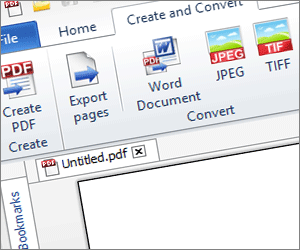
Create PDFs from any document that can print
With PDF Pro 10's versatility you can create PDF documents from 300+ file types. In just one click, you will be able to create a PDF file from any application that prints.
- Microsoft Office: Word, Excel, PowerPoint...
- Adobe Suite: Photoshop, Illustrator...
- HTML, E-books, Legal Documents, CAD files ...
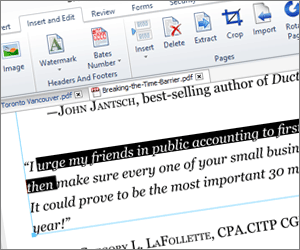
Edit your PDF files
The all-new PDF Pro 10 makes editing PDF files a breeze. You can make touch-ups directly from the PDF without the source file. With PDF Pro 10, you can:
- Insert, delete, and correct text
- Resize, optimize, move, and rotate images
- Change font size, style and color
- Add watermarks, headers and footers
- Add hyperlinks and bookmarks
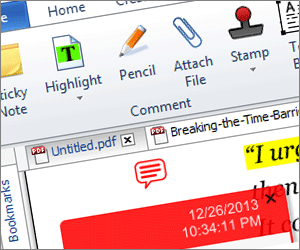
Review, Annotate, Markup and Collaboration tools
Customize the stamps to deliver whatever message you wish to communicate. PDF Pro 10 has an entire toolbox of handy markup tools like pen, shapes, and highlight. Any annotations made to your PDF document will be visible on any PDF viewer:
- Pen, shapes, highlighting
- Add sticky notes and comments to add and receive feedback
- Apply your own watermarks and stamps to your documents
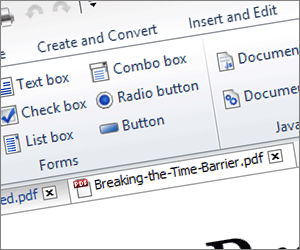
Create Dynamic PDF Forms
PDF Pro 10 includes a set of form features including text fields, radio buttons, check boxes, drop-down lists and action buttons. The form-creation tools are intuitive, and easy to use. You will now be able to make forms in minutes.
That means they will open with any PDF viewer and on any operating system. Buy It Now!